For my Technology Integration Project, I am working on finding new ways to help combat the challenges that PE teachers face with online PE classes. The specific challenges I am focusing on checking student’s activity levels when they are away from class. I would like to find better ways to hold them accountable for the fitness activities they are doing at home. Secondly, I am
trying to find better ways to give guidance to students when they are participating in activity away from myself and the class.
To start, I want to use Google Classroom. Our school district has given every staff member and student a Google Account that we can use to interact with each other. Using Google Classroom, I want to have everyone registered into the class so we can have an asynchronous form of communication. This platform will also be a place where I upload assignments and they complete directly on there.
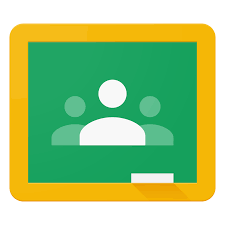
Google. 2014. Google classroom image. [Image]. Wikipedia. https://en.wikipedia.org/wiki/Google_Classroom
- Nike Run Club
- Under Armour MapMyRun
- Asics Runkeeper
- Strava: Run, Ride, Swim

Wolfe, Danielle. (2020). Best running apps 2020. [Image]. Shortlist. https://www.shortlist.com/lists/best-running-apps-401493
When looking into guidance for the class, I would like to utilize the Google Classroom and apps in a more efficient way. There are many videos I could upload to the classroom for students to view and help with their learning. Each time I upload a video I could make it an assignment to write a small comment so I can see that they have read and understand. I would like to use Google Docs to help have a running communication with students. It would be nice for them to pose any questions or concerns, and I could comment back on those for them to read anytime.
I am trying to think of other things I can do. I have toyed with the idea of having them take videos of themselves doing a activity but I worry that privacy issues may come into play and I would never want anyone to feel uncomfortable. Do you have any ideas or apps that may work? Please let me know what you have used in the past.

HI Matt,
You do have a problem to solve don’t you.
Can you video yourself performing the task with instruction and then have the students submit their videos via Youtube on a privacy setting and then delete all videos once the assignment was complete? Would a consent form from the parents help with this aspect and possibly get them involved in the activity as well? Or could you do a live feed where you have a synchronous outdoor class using Zoom? I don’t know all the rules for schools so not sure if this is a feasible solution and honestly, it sounds like you’ve put a lot of thought into this situation – good luck!
I personally use Strava and find it helpful as it gives me all the details I need for performance but will check out the other apps you listed.
Erika